안녕하세요.
‘수상한 김토끼’ 입니다.
이 포스팅은 Oracle Database 19c에 OGG(소스)를 설치하고 MySQL 8.0을 타겟으로 복제를 설정하는 과정을 정리 한 내용입니다.
설치과정은 크게 동기화를 수행할 DB생성과 OGG를 설치하고 구성하는 2개의 과정으로 진행됩니다.
우선 Oracle Database 19c에 OGG(소스)를 설정하는 과정은 2장. Oracle GoldenGate 연동설정 (Oracle 19c)(https://with-kami.duckdns.org/oracle-database/ogg/173)과 동일하게 진행 해 주신 후 본 포스팅에서 진행하는 MySQL관련 OGG 타겟 설정 부분을 진행 해 주시면 됩니다.
소스 DB는 준비가 되었으니 MySQL 8.0 버전 설치를 진행해 줍니다.
MySQL repository(https://dev.mysql.com/downloads/repo/yum/)에 가서 설치 가능한 버전을 확인 후 repository 등록을 진행 합니다.
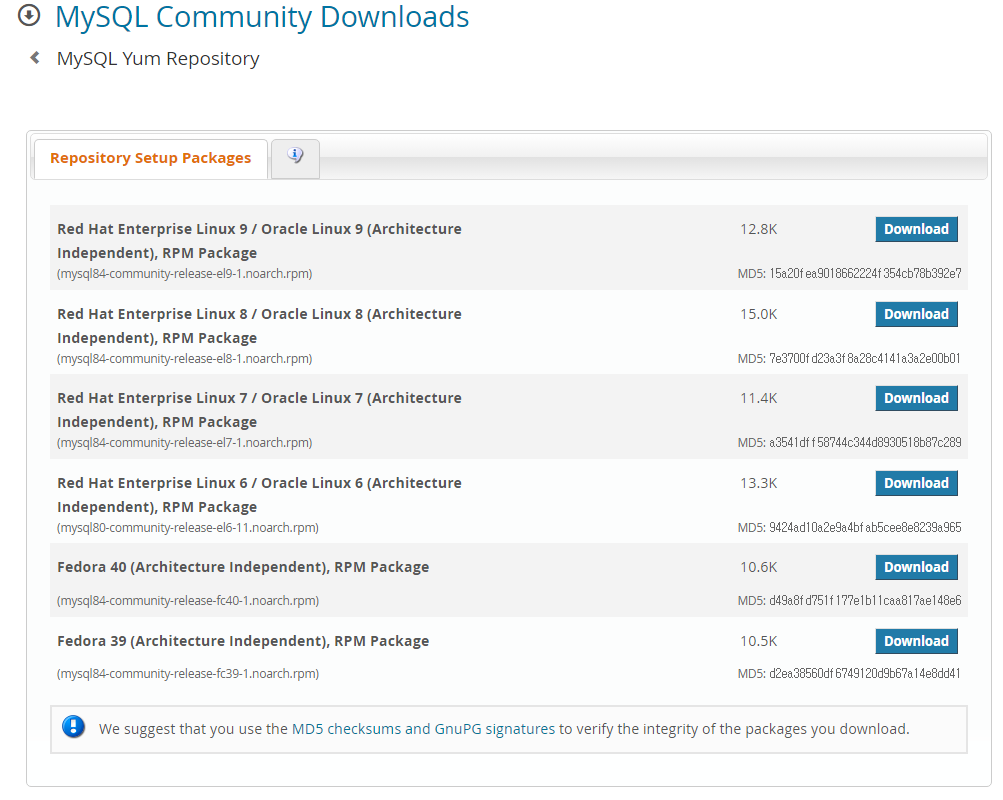
저는 Oracle Linux 8 버전에 설치를 진행 중이므로 ‘mysql84-community-release-el8-1.noarch.rpm’를 사용하도록 하겠습니다.
다음 명령으로 repository를 등록 해 줍니다.
yum install https://dev.mysql.com/get/mysql84-community-release-el8-1.noarch.rpm[root@ogg-mysql-2 ~]# yum install https://dev.mysql.com/get/mysql84-community-release-el8-1.noarch.rpm
Last metadata expiration check: 0:42:09 ago on Thu 18 Jul 2024 03:06:39 AM GMT.
mysql84-community-release-el8-1.noarch.rpm 25 kB/s | 15 kB 00:00
Dependencies resolved.
=============================================================================================================================================================================
Package Architecture Version Repository Size
=============================================================================================================================================================================
Installing:
mysql84-community-release noarch el8-1 @commandline 15 k
Transaction Summary
=============================================================================================================================================================================
Install 1 Package
Total size: 15 k
Installed size: 17 k
Is this ok [y/N]: y
Downloading Packages:
Running transaction check
Transaction check succeeded.
Running transaction test
Transaction test succeeded.
Running transaction
Preparing : 1/1
Installing : mysql84-community-release-el8-1.noarch 1/1
Running scriptlet: mysql84-community-release-el8-1.noarch 1/1
Warning: native mysql package from platform vendor seems to be enabled.
Please consider to disable this before installing packages from repo.mysql.com.
Run: yum module -y disable mysql
Verifying : mysql84-community-release-el8-1.noarch 1/1
Installed:
mysql84-community-release-el8-1.noarch
Complete!
[root@ogg-mysql-2 ~]#
MySQL repository를 등록했으니 MySQL설치를 진행합니다.
yum install mysql-server[root@ogg-mysql-2 ~]# yum install mysql-server MySQL 8.4 LTS Community Server 1.1 MB/s | 425 kB 00:00 MySQL Connectors Community 572 kB/s | 135 kB 00:00 MySQL Tools 8.4 LTS Community 668 kB/s | 193 kB 00:00 Dependencies resolved. ============================================================================================================================================================================= Package Architecture Version Repository Size ============================================================================================================================================================================= Installing: mysql-server x86_64 8.0.36-1.module+el8.9.0+90153+70413b10 ol8_appstream 32 M Installing dependencies: mariadb-connector-c-config noarch 3.1.11-2.el8_3 ol8_appstream 15 k mecab x86_64 0.996-2.module+el8.9.0+90153+70413b10 ol8_appstream 392 k mysql x86_64 8.0.36-1.module+el8.9.0+90153+70413b10 ol8_appstream 14 M mysql-common x86_64 8.0.36-1.module+el8.9.0+90153+70413b10 ol8_appstream 136 k mysql-errmsg x86_64 8.0.36-1.module+el8.9.0+90153+70413b10 ol8_appstream 640 k protobuf-lite x86_64 3.5.0-15.el8 ol8_appstream 149 k Enabling module streams: mysql 8.0 Transaction Summary ============================================================================================================================================================================= Install 7 Packages Total download size: 48 M Installed size: 244 M Is this ok [y/N]: y Downloading Packages: (1/7): mariadb-connector-c-config-3.1.11-2.el8_3.noarch.rpm 163 kB/s | 15 kB 00:00 (2/7): mecab-0.996-2.module+el8.9.0+90153+70413b10.x86_64.rpm 3.8 MB/s | 392 kB 00:00 (3/7): mysql-common-8.0.36-1.module+el8.9.0+90153+70413b10.x86_64.rpm 1.2 MB/s | 136 kB 00:00 (4/7): mysql-8.0.36-1.module+el8.9.0+90153+70413b10.x86_64.rpm 43 MB/s | 14 MB 00:00 (5/7): mysql-errmsg-8.0.36-1.module+el8.9.0+90153+70413b10.x86_64.rpm 2.5 MB/s | 640 kB 00:00 (6/7): protobuf-lite-3.5.0-15.el8.x86_64.rpm 1.1 MB/s | 149 kB 00:00 (7/7): mysql-server-8.0.36-1.module+el8.9.0+90153+70413b10.x86_64.rpm 47 MB/s | 32 MB 00:00 ----------------------------------------------------------------------------------------------------------------------------------------------------------------------------- Total 54 MB/s | 48 MB 00:00 Running transaction check Transaction check succeeded. Running transaction test Transaction test succeeded. Running transaction Preparing : 1/1 Installing : mariadb-connector-c-config-3.1.11-2.el8_3.noarch 1/7 Installing : mysql-common-8.0.36-1.module+el8.9.0+90153+70413b10.x86_64 2/7 Installing : mysql-8.0.36-1.module+el8.9.0+90153+70413b10.x86_64 3/7 Installing : mysql-errmsg-8.0.36-1.module+el8.9.0+90153+70413b10.x86_64 4/7 Installing : protobuf-lite-3.5.0-15.el8.x86_64 5/7 Installing : mecab-0.996-2.module+el8.9.0+90153+70413b10.x86_64 6/7 Running scriptlet: mecab-0.996-2.module+el8.9.0+90153+70413b10.x86_64 6/7 Running scriptlet: mysql-server-8.0.36-1.module+el8.9.0+90153+70413b10.x86_64 7/7 Installing : mysql-server-8.0.36-1.module+el8.9.0+90153+70413b10.x86_64 7/7 Running scriptlet: mysql-server-8.0.36-1.module+el8.9.0+90153+70413b10.x86_64 7/7 ValueError: File context for /var/log/mysql(/.*)? already defined Verifying : mariadb-connector-c-config-3.1.11-2.el8_3.noarch 1/7 Verifying : mecab-0.996-2.module+el8.9.0+90153+70413b10.x86_64 2/7 Verifying : mysql-8.0.36-1.module+el8.9.0+90153+70413b10.x86_64 3/7 Verifying : mysql-common-8.0.36-1.module+el8.9.0+90153+70413b10.x86_64 4/7 Verifying : mysql-errmsg-8.0.36-1.module+el8.9.0+90153+70413b10.x86_64 5/7 Verifying : mysql-server-8.0.36-1.module+el8.9.0+90153+70413b10.x86_64 6/7 Verifying : protobuf-lite-3.5.0-15.el8.x86_64 7/7 Installed: mariadb-connector-c-config-3.1.11-2.el8_3.noarch mecab-0.996-2.module+el8.9.0+90153+70413b10.x86_64 mysql-8.0.36-1.module+el8.9.0+90153+70413b10.x86_64 mysql-common-8.0.36-1.module+el8.9.0+90153+70413b10.x86_64 mysql-errmsg-8.0.36-1.module+el8.9.0+90153+70413b10.x86_64 mysql-server-8.0.36-1.module+el8.9.0+90153+70413b10.x86_64 protobuf-lite-3.5.0-15.el8.x86_64 Complete! [root@ogg-mysql-2 ~]#
설치가 끝났으니 MySQL을 실행하고 root 패스워드를 변경 해 줍니다.
초기 설치시 root 패스워드가 없으니 아래와 같이 로그인 해서 패스워드를 변경 해 줍니다.
mysql -V
service mysqld start
mysql -u root -p
alter user 'root'@'localhost' identified by 'password';[root@ogg-mysql-2 ~]# mysql -V mysql Ver 8.0.36 for Linux on x86_64 (Source distribution) [root@ogg-mysql-2 ~]# service mysqld start Redirecting to /bin/systemctl start mysqld.service [root@ogg-mysql-2 ~]# mysql -u root -p Enter password: Welcome to the MySQL monitor. Commands end with ; or \g. Your MySQL connection id is 8 Server version: 8.0.36 Source distribution Copyright (c) 2000, 2024, Oracle and/or its affiliates. Oracle is a registered trademark of Oracle Corporation and/or its affiliates. Other names may be trademarks of their respective owners. Type 'help;' or '\h' for help. Type '\c' to clear the current input statement. mysql> alter user 'root'@'localhost' identified by 'password'; Query OK, 0 rows affected (0.01 sec) mysql>
MySQL 준비가 되었으니 ogg 설치를 진행합니다.
우선 ogg를 설치할 계정을 생성 후 로그인 합니다.
[root@ogg-mysql-2 ~]# useradd ogg [root@ogg-mysql-2 ~]# passwd ogg Changing password for user ogg. New password: Retype new password: passwd: all authentication tokens updated successfully. [root@ogg-mysql-2 ~]# exit logout [opc@ogg-mysql-2 ~]$ su - ogg Password: [ogg@ogg-mysql-2 ~]$
OGG for MySQL 설치 파일(191000_ggs_Linux_x64_MySQL_64bit.zip)을 다운로드 받아야 하는데 한국 오라클 링크는 찾을 수가 없어 일본 오라클 웹페이지(https://www.oracle.com/jp/topics/technologies/oracle-goldengate-downloads.html)에서 다운로드 받았습니다.
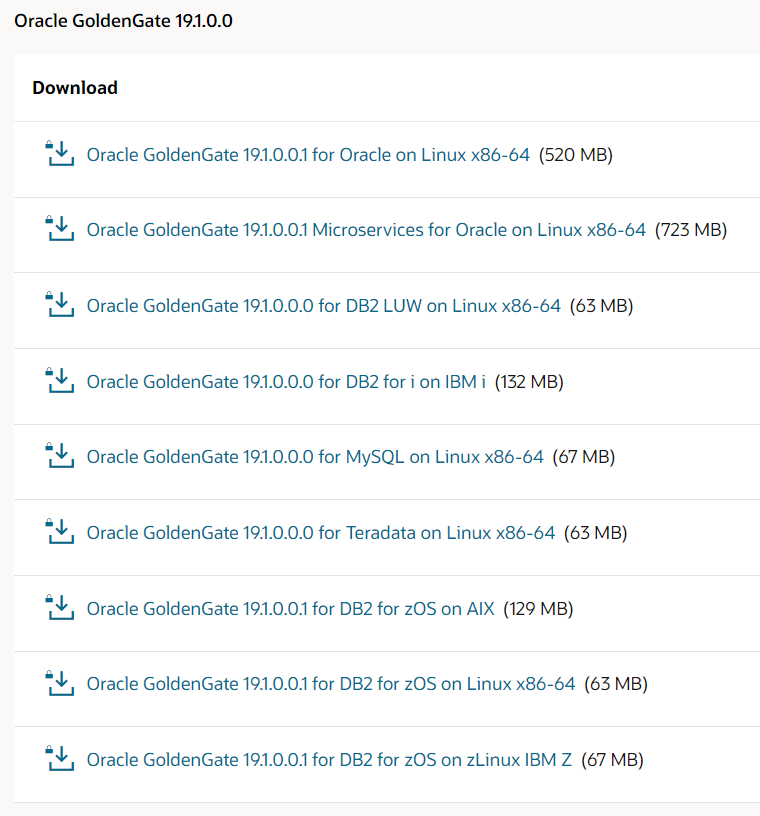
다운로드 받은 파일을 설치 할 경로에 업로드 하고 압축을 풀어 줍니다.
[ogg@ogg-mysql-2 ogg]$ pwd /home/ogg/ogg [ogg@ogg-mysql-2 ogg]$ ls 191000_ggs_Linux_x64_MySQL_64bit.zip [ogg@ogg-mysql-2 ogg]$ unzip 191000_ggs_Linux_x64_MySQL_64bit.zip Archive: 191000_ggs_Linux_x64_MySQL_64bit.zip inflating: ggs_Linux_x64_MySQL_64bit.tar inflating: OGG-19.1.0.0-README.txt inflating: OGG_WinUnix_Rel_Notes_19.1.0.0.0.pdf [ogg@ogg-mysql-2 ogg]$ tar -xvf ggs_Linux_x64_MySQL_64bit.tar ./ ./lib/ ./lib/libnnz11.so ./lib/libclntsh.so ./libboost_system-mt.so.1.67.0 ./ggMessage.dat ./tcperrs ./freeBSD.txt ./libggnnzitp.so ./convprm ./convchk ./mysql_checklist.sql ./pmsrvr ./libicudata.so.62 ./sqlldr.tpl ./libPocoUtil.so.60 ./version4j.jar ./libdb-6.1.so ./ddl_rewriter_8.so ./chkpt_mysql_create.sql ./libudt.so ./libPocoFoundation.so.60 ./libstdc++.so.6 ./libicuuc.so.62 ./keygen ./libggssl.so ./libicui18n.so.62 ./diretc/ ./diretc/logging/ ./diretc/logging/ogg-audit.xml ./diretc/logging/ogg-ggserr.xml ./diretc/logging/app-pmsrvr-default.xml ./diretc/logging/sca-restapi.xml ./diretc/logging/app-recvsrvr-debug.xml ./diretc/logging/sca-default.xml ./diretc/logging/app-adminsrvr-debug.xml ./diretc/logging/app-extract-events.xml ./diretc/logging/app-adminsrvr-events.xml ./diretc/logging/app-replicat-events.xml ./diretc/logging/app-distsrvr-debug.xml ./diretc/logging/app-ServiceManager-debug.xml ./diretc/logging/app-pmsrvr-debug.xml ./diretc/logging.d/ ./libgglog.so ./mysql.txt ./ggparam.dat ./logdump ./libggperf.so ./server ./ggsci ./ddl_metadata.so ./ddl_rewriter.so ./crypto/ ./crypto/libccme_ecc.so ./crypto/libcryptocme.sig ./crypto/libccme_asym.so ./crypto/libccme_ecc_accel_fips.so ./crypto/libccme_base.so ./crypto/libcryptocme.so ./crypto/libccme_ecc_non_fips.so ./crypto/libccme_ecc_accel_non_fips.so ./crypto/libccme_base_non_fips.so ./dirout/ ./dirout/README.txt ./notices.txt ./libggparam.so ./libggutil.so ./help.txt ./libmysqlclient.so.21 ./libPocoNetSSL.so.60 ./demo_mysql_insert.sql ./db2cntl.tpl ./emsclnt ./cachefiledump ./demo_mysql_misc.sql ./libPocoXML.so.60 ./libPocoCrypto.so.60 ./libPocoJSON.so.60 ./db_upgrade ./libxerces-c-3.2.so ./libPocoNet.so.60 ./libgcc_s.so.1 ./ddl_install.sh ./liblmdb.so ./UserExitExamples/ ./UserExitExamples/ExitDemo_more_recs/ ./UserExitExamples/ExitDemo_more_recs/Makefile_more_recs.AIX ./UserExitExamples/ExitDemo_more_recs/exitdemo_more_recs.vcproj ./UserExitExamples/ExitDemo_more_recs/Makefile_more_recs.LINUX ./UserExitExamples/ExitDemo_more_recs/readme.txt ./UserExitExamples/ExitDemo_more_recs/Makefile_more_recs.HPUX ./UserExitExamples/ExitDemo_more_recs/exitdemo_more_recs.c ./UserExitExamples/ExitDemo_more_recs/Makefile_more_recs.SOLARIS ./UserExitExamples/ExitDemo/ ./UserExitExamples/ExitDemo/exitdemo.c ./UserExitExamples/ExitDemo/exitdemo.vcproj ./UserExitExamples/ExitDemo/readme.txt ./UserExitExamples/ExitDemo/exitdemo_utf16.c ./UserExitExamples/ExitDemo/Makefile_exit_demo.HP_OSS ./UserExitExamples/ExitDemo/Makefile_exit_demo.SOLARIS ./UserExitExamples/ExitDemo/Makefile_exit_demo.AIX ./UserExitExamples/ExitDemo/Makefile_exit_demo.HPUX ./UserExitExamples/ExitDemo/Makefile_exit_demo.LINUX ./UserExitExamples/ExitDemo_passthru/ ./UserExitExamples/ExitDemo_passthru/Makefile_passthru.SOLARIS ./UserExitExamples/ExitDemo_passthru/Makefile_passthru.LINUX ./UserExitExamples/ExitDemo_passthru/readme.txt ./UserExitExamples/ExitDemo_passthru/Makefile_passthru.HP_OSS ./UserExitExamples/ExitDemo_passthru/exitdemopassthru.vcproj ./UserExitExamples/ExitDemo_passthru/Makefile_passthru.HPUX ./UserExitExamples/ExitDemo_passthru/Makefile_passthru.AIX ./UserExitExamples/ExitDemo_passthru/exitdemo_passthru.c ./UserExitExamples/ExitDemo_lobs/ ./UserExitExamples/ExitDemo_lobs/readme.txt ./UserExitExamples/ExitDemo_lobs/exitdemo_lob.c ./UserExitExamples/ExitDemo_lobs/Makefile_lob.LINUX ./UserExitExamples/ExitDemo_lobs/Makefile_lob.SOLARIS ./UserExitExamples/ExitDemo_lobs/exitdemo_lob.vcproj ./UserExitExamples/ExitDemo_lobs/Makefile_lob.HPUX ./UserExitExamples/ExitDemo_lobs/Makefile_lob.AIX ./UserExitExamples/ExitDemo_pk_befores/ ./UserExitExamples/ExitDemo_pk_befores/Makefile_pk_befores.HPUX ./UserExitExamples/ExitDemo_pk_befores/readme.txt ./UserExitExamples/ExitDemo_pk_befores/exitdemo_pk_befores.vcproj ./UserExitExamples/ExitDemo_pk_befores/Makefile_pk_befores.LINUX ./UserExitExamples/ExitDemo_pk_befores/Makefile_pk_befores.SOLARIS ./UserExitExamples/ExitDemo_pk_befores/exitdemo_pk_befores.c ./UserExitExamples/ExitDemo_pk_befores/Makefile_pk_befores.AIX ./ddl_metadata_8.so ./libggrepo.so ./mgr ./defgen ./oggerr ./bcrypt.txt ./zlib.txt ./retrace ./ggcmd ./libantlr3c.so ./bcpfmt.tpl ./demo_mysql_load.sql ./metadata_server ./replicat ./prvtclkm.plb ./extract ./SQLDataTypes.h ./ucharset.h ./checkprm ./usrdecs.h ./demo_mysql_create.sql [ogg@ogg-mysql-2 ogg]$ ls 191000_ggs_Linux_x64_MySQL_64bit.zip ddl_rewriter_8.so ggparam.dat libggrepo.so libPocoXML.so.60 prvtclkm.plb bcpfmt.tpl ddl_rewriter.so ggsci libggssl.so libstdc++.so.6 replicat bcrypt.txt defgen ggs_Linux_x64_MySQL_64bit.tar libggutil.so libudt.so retrace cachefiledump demo_mysql_create.sql help.txt libicudata.so.62 libxerces-c-3.2.so server checkprm demo_mysql_insert.sql keygen libicui18n.so.62 logdump SQLDataTypes.h chkpt_mysql_create.sql demo_mysql_load.sql lib libicuuc.so.62 metadata_server sqlldr.tpl convchk demo_mysql_misc.sql libantlr3c.so liblmdb.so mgr tcperrs convprm diretc libboost_system-mt.so.1.67.0 libmysqlclient.so.21 mysql_checklist.sql ucharset.h crypto dirout libdb-6.1.so libPocoCrypto.so.60 mysql.txt UserExitExamples db2cntl.tpl emsclnt libgcc_s.so.1 libPocoFoundation.so.60 notices.txt usrdecs.h db_upgrade extract libgglog.so libPocoJSON.so.60 OGG-19.1.0.0-README.txt version4j.jar ddl_install.sh freeBSD.txt libggnnzitp.so libPocoNet.so.60 oggerr zlib.txt ddl_metadata_8.so ggcmd libggparam.so libPocoNetSSL.so.60 OGG_WinUnix_Rel_Notes_19.1.0.0.0.pdf ddl_metadata.so ggMessage.dat libggperf.so libPocoUtil.so.60 pmsrvr [ogg@ogg-mysql-2 ogg]$
ggsci 명령 alias를 .bash_profile에 설정 후 진행하겠습니다.
[ogg@ogg-mysql-2 ~]$ cat .bash_profile
# .bash_profile
# Get the aliases and functions
if [ -f ~/.bashrc ]; then
. ~/.bashrc
fi
# User specific environment and startup programs
alias gs='/home/ogg/ogg/ggsci'
[ogg@ogg-mysql-2 ~]$
ggsci에 접속하여 다음 작업을 진행해야 하는데 설치해야 하는 라이브러리가 있습니다.
Oracle Linux 8 기준 아래 2개의 패키지 설치가 필요합니다.
yum install -y libnsl
yum install compat-openssl10[ogg@ogg-mysql-2 ~]$ gs /home/ogg/ogg/ggsci: error while loading shared libraries: libnsl.so.1: cannot open shared object file: No such file or directory [ogg@ogg-mysql-2 ~]$ exit logout [opc@ogg-mysql-2 ~]$ sudo yum install -y libnsl Last metadata expiration check: 1:12:44 ago on Thu 18 Jul 2024 03:52:40 AM GMT. Dependencies resolved. ============================================================================================================================================================================= Package Architecture Version Repository Size ============================================================================================================================================================================= Installing: libnsl x86_64 2.28-251.0.2.el8_10.2 ol8_baseos_latest 112 k Transaction Summary ============================================================================================================================================================================= Install 1 Package Total download size: 112 k Installed size: 97 k Downloading Packages: libnsl-2.28-251.0.2.el8_10.2.x86_64.rpm 1.1 MB/s | 112 kB 00:00 ----------------------------------------------------------------------------------------------------------------------------------------------------------------------------- Total 1.1 MB/s | 112 kB 00:00 Running transaction check Transaction check succeeded. Running transaction test Transaction test succeeded. Running transaction Preparing : 1/1 Installing : libnsl-2.28-251.0.2.el8_10.2.x86_64 1/1 Running scriptlet: libnsl-2.28-251.0.2.el8_10.2.x86_64 1/1 Verifying : libnsl-2.28-251.0.2.el8_10.2.x86_64 1/1 Installed: libnsl-2.28-251.0.2.el8_10.2.x86_64 Complete! [opc@ogg-mysql-2 ~]$ su - ogg Password: Last login: Thu Jul 18 04:01:01 GMT 2024 on pts/0 [ogg@ogg-mysql-2 ~]$ gs /home/ogg/ogg/ggsci: error while loading shared libraries: libssl.so.10: cannot open shared object file: No such file or directory [ogg@ogg-mysql-2 ~]$ exit logout [opc@ogg-mysql-2 ~]$ sudo yum install compat-openssl10 Last metadata expiration check: 1:13:06 ago on Thu 18 Jul 2024 03:52:40 AM GMT. Dependencies resolved. ============================================================================================================================================================================= Package Architecture Version Repository Size ============================================================================================================================================================================= Installing: compat-openssl10 x86_64 1:1.0.2o-4.el8_6 ol8_appstream 1.1 M Transaction Summary ============================================================================================================================================================================= Install 1 Package Total download size: 1.1 M Installed size: 2.9 M Is this ok [y/N]: y Downloading Packages: compat-openssl10-1.0.2o-4.el8_6.x86_64.rpm 11 MB/s | 1.1 MB 00:00 ----------------------------------------------------------------------------------------------------------------------------------------------------------------------------- Total 10 MB/s | 1.1 MB 00:00 Running transaction check Transaction check succeeded. Running transaction test Transaction test succeeded. Running transaction Preparing : 1/1 Installing : compat-openssl10-1:1.0.2o-4.el8_6.x86_64 1/1 Running scriptlet: compat-openssl10-1:1.0.2o-4.el8_6.x86_64 1/1 Verifying : compat-openssl10-1:1.0.2o-4.el8_6.x86_64 1/1 Installed: compat-openssl10-1:1.0.2o-4.el8_6.x86_64 Complete! [opc@ogg-mysql-2 ~]$ su - ogg Password: Last login: Thu Jul 18 05:05:33 GMT 2024 on pts/0 [ogg@ogg-mysql-2 ~]$ gs Oracle GoldenGate Command Interpreter for MySQL Version 19.1.0.0.0 OGGCORE_19.1.0.0.0_PLATFORMS_190508.1447 Linux, x64, 64bit (optimized), MySQL Enterprise on May 8 2019 20:42:57 Operating system character set identified as UTF-8. Copyright (C) 1995, 2019, Oracle and/or its affiliates. All rights reserved. GGSCI (ogg-mysql-2) 1>
subdirs 명령으로 디렉토리를 생성해 줍니다.
GGSCI (ogg-mysql-2) 1> create subdirs Creating subdirectories under current directory /home/ogg/ogg Parameter file /home/ogg/ogg/dirprm: created. Report file /home/ogg/ogg/dirrpt: created. Checkpoint file /home/ogg/ogg/dirchk: created. Process status files /home/ogg/ogg/dirpcs: created. SQL script files /home/ogg/ogg/dirsql: created. Database definitions files /home/ogg/ogg/dirdef: created. Extract data files /home/ogg/ogg/dirdat: created. Temporary files /home/ogg/ogg/dirtmp: created. Credential store files /home/ogg/ogg/dircrd: created. Masterkey wallet files /home/ogg/ogg/dirwlt: created. Dump files /home/ogg/ogg/dirdmp: created. GGSCI (ogg-mysql-2) 2>
ogg mgr을 설정합니다.
GGSCI (ogg-mysql-2) 2> edit param mgr port 7810 PURGEOLDEXTRACTS ./dirdat/* , USECHECKPOINTS, MINKEEPHOURS 48 DOWNREPORTMINUTES 30 LAGREPORTMINUTES 5 LAGINFOMINUTES 10 LAGCRITICALMINUTES 60 SYSLOG NONE GGSCI (ogg-mysql-2) 3>
replicat생성 전 타겟이 될 MySQL 설정을 진행 해 줍니다.
ogg 타겟 용도로 test라는 유저, 데이터베이스를 만들고 테이블을 생성해 주겠습니다.
[ogg@ogg-mysql-2 ~]$ mysql -u root -p
Enter password:
Welcome to the MySQL monitor. Commands end with ; or \g.
Your MySQL connection id is 9
Server version: 8.0.36 Source distribution
Copyright (c) 2000, 2024, Oracle and/or its affiliates.
Oracle is a registered trademark of Oracle Corporation and/or its
affiliates. Other names may be trademarks of their respective
owners.
Type 'help;' or '\h' for help. Type '\c' to clear the current input statement.
mysql> CREATE USER 'test'@'localhost' IDENTIFIED BY 'test';
Query OK, 0 rows affected (0.01 sec)
mysql> GRANT ALL ON *.* TO 'test'@'localhost';
Query OK, 0 rows affected (0.00 sec)
mysql> CREATE USER 'test'@'10.0.0.208' IDENTIFIED BY 'test';
Query OK, 0 rows affected (0.00 sec)
mysql> GRANT ALL ON *.* TO 'test'@'10.0.0.208';
Query OK, 0 rows affected (0.01 sec)
mysql> CREATE DATABASE test;
Query OK, 1 row affected (0.01 sec)
mysql> use test
Database changed
mysql> CREATE TABLE test
-> (ID INT(10),
-> LASTNAME CHAR(20),
-> FIRSTNAME CHAR(20),
-> PRIMARY KEY (ID)
-> )
-> ENGINE = INNODB;
Query OK, 0 rows affected, 1 warning (0.02 sec)
mysql> commit;
Query OK, 0 rows affected (0.00 sec)
ggsci 명령으로 ogg에 접속하여 MySQL에 생성한 test 데이터베이스에 접속을 진행합니다.
[ogg@ogg-mysql-2 ~]$ gs Oracle GoldenGate Command Interpreter for MySQL Version 19.1.0.0.0 OGGCORE_19.1.0.0.0_PLATFORMS_190508.1447 Linux, x64, 64bit (optimized), MySQL Enterprise on May 8 2019 20:42:57 Operating system character set identified as UTF-8. Copyright (C) 1995, 2019, Oracle and/or its affiliates. All rights reserved. GGSCI (ogg-mysql-2) 1> dblogin sourcedb test, userid test@10.0.0.203:3306, password "test" Successfully logged into database. GGSCI (ogg-mysql-2 DBLOGIN as test) 2>
아래 명령으로 ogg replicat 설정을 진행합니다.
EDIT PARAM REP01
replicat rep01
setenv (MYSQL_UNIX_PORT=/var/lib/mysql/mysql.sock)
DBOPTIONS CONNECTIONPORT 3306
DBOPTIONS HOST 10.0.0.203
targetdb test, userid test, password "test"
HANDLECOLLISIONS
ASSUMETARGETDEFS
SQLEXEC "SET NAMES euckr"
discardfile ./dirrpt/rep01.dsc, purge
map test.test, target test.test;
add replicat rep01, exttrail ./dirdat/ea nodbcheckpointGGSCI (ogg-mysql-2 DBLOGIN as test) 2> EDIT PARAM REP01 replicat rep01 setenv (MYSQL_UNIX_PORT=/var/lib/mysql/mysql.sock) DBOPTIONS CONNECTIONPORT 3306 DBOPTIONS HOST 10.0.0.203 targetdb test, userid test, password "test" HANDLECOLLISIONS ASSUMETARGETDEFS SQLEXEC "SET NAMES euckr" discardfile ./dirrpt/rep01.dsc, purge map test.test, target test.test; GGSCI (ogg-mysql-2 DBLOGIN as test) 3> add replicat rep01, exttrail ./dirdat/ea nodbcheckpoint REPLICAT added. GGSCI (ogg-mysql-2 DBLOGIN as test) 4>
생성한 mgr과 rep의 상태를 확인하고 기동시켜 주면 연동 작업은 마무리 됩니다.
GGSCI (ogg-mysql-2 DBLOGIN as test) 4> info all Program Status Group Lag at Chkpt Time Since Chkpt MANAGER STOPPED REPLICAT STOPPED REP01 00:00:00 00:00:30 GGSCI (ogg-mysql-2 DBLOGIN as test) 5> start mgr Manager started. GGSCI (ogg-mysql-2 DBLOGIN as test) 6> start rep01 Sending START request to MANAGER ... REPLICAT REP01 starting GGSCI (ogg-mysql-2 DBLOGIN as test) 7> info all Program Status Group Lag at Chkpt Time Since Chkpt MANAGER RUNNING REPLICAT RUNNING REP01 00:00:00 00:00:01 GGSCI (ogg-mysql-2 DBLOGIN as test) 8>
여기까지 Oracle Database와 MySQL간의 OGG 구성이 완료 되었습니다.